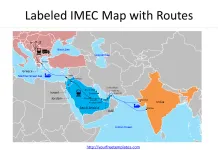The free printable calendar templates go a long way in helping you organize your day and plan out your commitments. Our printables are the best way of making full use of this tool because they’re cute color coded 2022 calendar that you can customize and edit according to what you like.
Over the years, we’ve adapted how we make them and the colors we use according to audience insights to maximize their utility.
Keep reading for more detailed information on each of our free printable calendar templates and their various features.
What you can expect from our 2022 printable calendars
There’s a link to a Powerpoint document here and then at the end of the article where you will find several downloadable calendars for 2022. Each month is in portrait format on a landscape background.
So our free printable calendar templates are generally landscape but each month is portrait which makes it easy to add information on them using highlighters and markers. This also makes it easy to place them on different spaces in your room.
Here’s what you can expect to see there:
- Full year calendar (January to December, 2022 printable calendar one page )

- 6 month calendars x2
- 1st half: Jan – June, six month calendar 2022

-
- 2nd half: July – Dec, printable six month calendar

- 4 month calendars x3
- Jan – Apr, four month calendar 2022

-
- May – Aug, four month calendar 2022

-
- Sep – Dec, free printable calendar templates for 4 months

- 3 month calendars x4
- 1st quarter: Jan – March, three month calendar
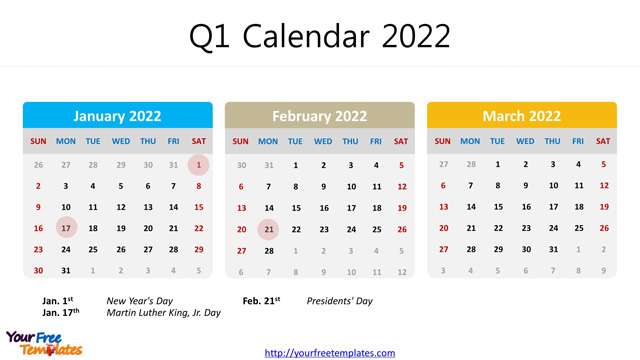
-
- 2nd quarter: Apr – June, three month calendar
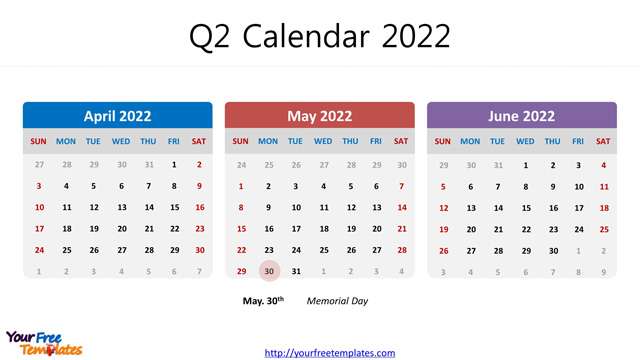
-
- 3rd quarter: July – Sept, three month calendar 2022
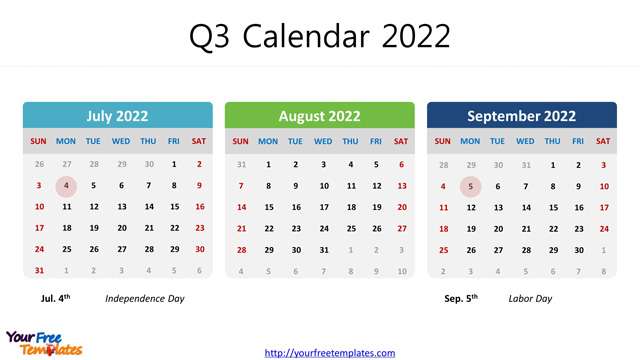
-
- 4th quarter: Oct – Dec, three month calendar 2022

- 2 month calendars x6
- Jan – Feb, calendar two months

-
- Mar – Apr, two month printable calendar

-
- May – June, calendar two months

-
- Jul – Aug, two month printable calendar

-
- Sept – Oct, two month calendar

-
- Nov – Dec, free printable calendar templates

You can our other templates for 2022 printable calendar one page.
Special Features
Our printable calendars are different from all the other ones available on the internet for several reasons. The most important ones are the fact that they’re consistently color coded, have the main US holidays marked, are easy to customize, and because you don’t need to have all of them. You can simply remove the ones you don’t want and only print the useful ones with just one click.
The next section goes over details for each including how you can customize the calendars (changing colors, adding/removing holidays, etc.) and how you can remove slides you don’t want to print.
1. Color coded: each month has the same color throughout
One of the best things about these templates is that they use the same color for each month. Our team worked together to decide what color fit best for each month.
It was an arbitrary process based on what we interpreted as each month’s vibe. For instance, December at the end of the year gets Red whereas August gets Lime.
This color palette is used throughout the printable calendar.
So when you print several calendars, like the 6 month and 2 month variations, it is easy to keep track of what’s happening because you can easily pick out months by their color coded headers.
January will always be a bright light blue so when you’re marking something on the big 6 month calendar and want to do the same on your quarterly calendar, you’ll be able to do so quickly.
2. Main US federal holidays highlighted on quarterly calendars
The 3 month quarterly calendars have important holidays marked. These are occasions like Memorial Day on May 30th, Labor Day on Sep 5th, and Christmas on Dec 24th.
Each month’s holidays are marked with a red circle. Details for what the holiday is are given at the bottom of the month. Every month has its holidays given separately under it. This makes it easy to keep track of what is happening when.
Using a red marker on the calendar and keeping the details in another place ensures that your printable is neat.
When you print out your calendar and start using it, you can use highlighters to do the same. Highlight a date and give details for why you highlighted it at the bottom.
3. Easy to customize: You can make changes to the templates before printing
Printable calendars make it easy to just have a calendar in front of you. You want to avoid the hassle of getting a ruler and pencil and doing it on paper or individually making boxes on a piece of software.
That being said, you have your own style so it is understandable that you’d want to change a few things. Luckily for you, doing so has never been easier especially with our templates.
Once you download the Powerpoint presentation, your computer will check the file for viruses. After the device scanning finishes, you’ll see a bar at the top of your screen that says ‘Enable Editing.’ You have to click it before being able to customize anything.
Just some of the things you can do include:
i. Changing the colors
ii. Remove/Add any holiday
Remember to hit save once you’ve made your changes before printing.
i. Change the colors
You can change the background colors for the month and week boxes, the text color, and the background color for each 2022 calendar once you’ve opened the Powerpoint presentation. Choose your own color palette. Go with toned down browns or bright blues. You could
To change the background color:
- Click on the box to select it
- Find the ‘shape fill’ command under the ‘Home tab’
- It’s on the right end of the bar between ‘Quick Styles’ and ‘Find’
- Choose whichever color you like
To change the text color:
- Zoom into whichever text you want to change
- For instance, all the Saturday and Sunday dates are red. If you want to change the Saturdays to black since you have 6 day work weeks then you’ll need to zoom in to be able to select it properly since the text is super small.
- Click on the text and a text box will show up
- Select the text within the text box
- The text’s color won’t change until you have selected the text
- Find the ‘font color’ icon in the ‘Home Tab’
- It is an underlined A under the tab for font type and font size
- Choose whichever color you like
To change the color of a holiday marker:
- Click on the holiday marker to select it
- Find the ‘shape fill’ command under the ‘Home tab’
- It’s on the right end of the bar between ‘Quick Styles’ and ‘Find’
- Choose whichever color you like
- You can color code holidays and observances. For instance, you can have birthdays highlighted in red and prominent holidays in purple. Or you could have public holidays in red and birthdays in purple.
ii. Removing/Adding holidays
The way we mark holidays on our 2022 calendar is by putting a red circle over the date and then describing it at the bottom.
To remove a holiday:
- Click on the circle around any given date and press your backspace keyboard button or your delete keyboard button
- If it is difficult to select the circle properly, zoom in so you have a clearer view
- Go to the bottom of your powerpoint and find the corresponding text box
- Click on it and delete it
- Each holiday has its own textbox to make this process easier for you.
- Deleting one box will have no impact on any of the other boxes
- Alternatively, click on the textbox, select the text, and hit delete
To add a holiday:
- Find a circular red holiday marker and select it
- Copy it by:
- Right clicking and going to the copy command
- Pressing ctrl and c on your keyboard
- Paste it by:
- Right clicking and going to the paste command
- Pressing ctrl and v on your keyboard
- Drag the new holiday marker to the date you want to add a holiday on
- Find a text box for a holiday marker and select it
- Copy it by:
- Right clicking and going to the copy command
- Pressing ctrl and c on your keyboard
- Paste it by:
- Right clicking and going to the paste command
- Pressing ctrl and v on your keyboard
- Drag the new textbox to any free space under your calendar
- Type in the date and describe the holiday
4. Remove the templates you don’t want with one click
If you’re reading this article in July, there is a good chance you don’t want the two month Jan – Feb calendar. You might not even want the 1st half calendar and that’s perfectly fine.
To remove a slide from the Powerpoint presentation, select it from the display on the side. Then delete it by:
- Right clicking and selecting the ‘Delete Slide’ option
- Using the delete button on your keyboard
Printing
When printing your 2022 calendar, note that you can do so in different sizes according to where you want to place the calendar. For instance, if you want to put it on your wall, you’ll want it to be at least 2 feet tall. Conversely, if you want to laminate it and put it on your table, something around 6 inches tall would suffice.
It all depends on what you’re looking for and what you want from your calendar.
Here are some possible placements for your calendar:
- desk
- on your shelf
- wall
- on your cupboard door
- inside phone cover
- in your wallet
- to paste on the first page of your notebook/journal
There are so many things you can do with printable calendars. In case you want, you can even cut the 2 month calendars to get individual month calendars for 2022.
Why it’s important to use calendars
- You’ll remember your appointments
- You’re more likely to finish tasks
- You know when to say no and refuse commitments
1. You’ll remember your appointments
You can write down the date, time, and location of your appointments on your calendar. Then you won’t forget any important commitments and can stay organized in all your work.
Once you start writing down your commitments on your calendar, you won’t double book yourself or commit to too many things in one day either. This allows you to spread out your energy and stay on top of your game.
Tips for marking appointments with our printables
Use the smaller 2 month calendars for mundane appointments like family dinners or office lunches and keep the bigger 6 month or quarterly ones for more important appointments.
For instance, if you’re moving abroad, you’ll want to note down your flight details on the big calendar.
This way you can know that the super important things are in one place while the mundane while important in the short term appointments are in another.
2. You’re more likely to finish tasks
Once you write down a task and put it on a calendar, you’re likely to make time for it and complete it.
Moreover, since our calendar 2022 comes with prominent holidays highlighted, you know when you shouldn’t schedule tasks.
3. You know when to say no and refuse commitments
Having a calendar means you know when you have time and when you don’t. If you’re booked solid for a week then you should say no to future commitments. It’s easier to know when it is time to do so once you start marking appointments on calendars.
A big reason why me and our partners processing these calendars put out the printables is because we appreciate the importance of prioritising. There isn’t a lot of time in a day or in a week and so you have to decide what is important and do that first.
What to look forward to in the future
Keep an eye out for future calendars for leap years and detailed information for the next non leap year. The latest prior leap year happened in 2020 so you can expect the next one in 2024.
If you aren’t familiar with what leap years are, they’re years where you add a day to February to ensure that seasons stay in alignment with the months of the year. The Gregorian calendar – the type used in our printables and in most international spheres – uses leap years which occur once every four years.
Note that while you can customize our 2022 calendar according to what you want, you are not allowed to reproduce it or claim it as your own. Such processing will lead to legal action.
You can also find our other free printable calendar templates, Printable 2022 Calendar, Jan 2022, Feb 2022, Mar 2022, Apr 2022, May 2022, Jun 2022, Jul 2022 and Aug 2022.
If you want to learn more about calendar, please visit simple wikipedia.
Size:325K
Type: PPTX
[sociallocker]Aspect Ratio: Standard 4:3
Click the blue button to download it.
Download the 4:3 Standard Template
Aspect Ratio: Widescreen 16:9
Click the blue button to download it.
Download the 16:9 Widescreen Template
[/sociallocker]